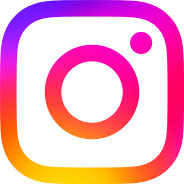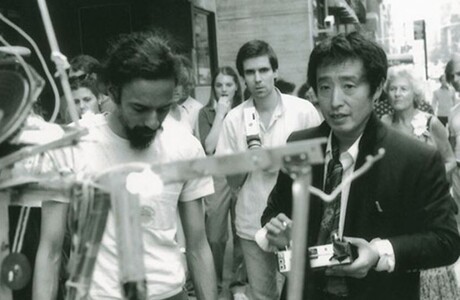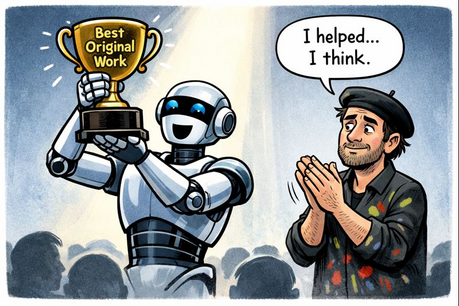A professional photographer from Sydney has identified five critical editing mistakes that beginner photographers commonly make, offering practical solutions to help improve photo editing skills and create more impactful images. Tim Northey's comprehensive guide emphasizes the importance of intentional editing and thoughtful adjustments rather than random slider manipulation.
The most significant insight from Northey's analysis centers on having a clear intention before beginning any editing process. Many beginners fall into the trap of adjusting sliders in Adobe Lightroom without purpose, often resulting in images that deviate significantly from their original vision. This aimless approach can lead to over-processed photos that lose their natural appeal and authenticity.
To combat this issue, Northey recommends a strategic three-question approach before starting any editing session. First, photographers should ask themselves what specific aspects they want to enhance in their image. Second, they need to identify which elements should capture the viewer's attention. Third, they must determine what emotion or focus they aim to create through their edits. For example, a photographer might want to highlight a particular color scheme or use a vignette effect to guide the viewer's gaze to the main subject.
Another critical mistake that Northey addresses involves the misuse of saturation controls. Many beginners believe that cranking up the saturation slider automatically makes an image more aesthetically pleasing, but this approach often produces unnatural and overwhelming results. Instead, effective editing focuses on refining the image's overall tone and creating a balanced color palette that enhances rather than overwhelms the original scene.
Northey emphasizes the power of Lightroom's HSL (Hue, Saturation, Luminance) panel for selective color adjustments. This tool allows photographers to selectively reduce or increase specific colors, providing much more control than global saturation adjustments. By targeting individual color ranges, editors can bring life to their final output while maintaining a natural appearance that doesn't distract from the image's core message.
The photographer also highlights that beginners frequently overlook the luminance sliders within the HSL panel. These controls are crucial for fine-tuning the brightness of specific color ranges, allowing for more sophisticated color grading and mood creation. Understanding how to balance both saturation and luminance adjustments is essential for achieving professional-looking results.
Northey's educational content includes compelling before-and-after comparisons that demonstrate the practical application of these editing principles. The visual examples clearly show how thoughtful, intentional editing can transform an image while maintaining its natural integrity. These comparisons serve as valuable learning tools for photographers looking to improve their post-processing skills.
One commenter, Robert Koernke, added valuable insight about another common mistake: the overuse of sharpening tools. He noted that excessive use of the Unsharp Mask filter, similar to Lightroom's Clarity slider, often results in images that appear "baked to a crisp." This problem is particularly prevalent with smartphone photography, where automatic processing can over-enhance images, creating an unnatural, hyper-processed appearance that detracts from the photo's overall quality.