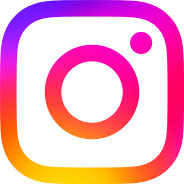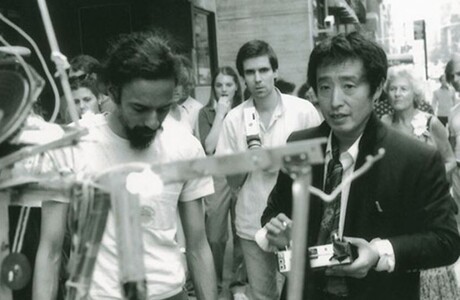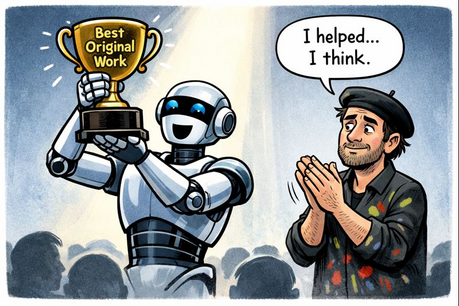Image editing plays a crucial role in macro photography, helping photographers bring out the finest details, remove distracting elements, and improve overall image quality. This comprehensive guide presents the final installment in a macro photography series, focusing on post-processing techniques that can transform your close-up images. Since macro photos often capture tiny subjects with very shallow depth of field, many challenges can only be truly mastered through careful post-processing.
However, this doesn't mean every macro photo must undergo extensive digital manipulation. The true masters of photography naturally wake up with perfectly exposed images on their memory cards, but for the rest of us, understanding proper editing techniques is essential for achieving professional results.
Sharpening and maximizing details represents one of the most critical aspects of macro photography editing. In macro work, sharpness is a central theme because even the smallest deviations are immediately noticeable. Always perform sharpening in 100% view to avoid amplifying artifacts or unnecessary noise. Sharpening should never mean maximum hardness, but rather naturally enhance fine structures. A common mistake is sharpening the entire image uniformly, which makes the bokeh appear restless and unnatural.
Noise reduction becomes particularly important in macro photography since it often requires higher ISO values. However, excessive noise reduction can smooth out important details like tiny hairs or pollen grains. The ideal approach involves reducing noise primarily in calm areas while preserving the sharpness of the main subject. Programs like Lightroom and DxO PhotoLab utilize AI-powered tools that remove luminance and color noise without destroying crucial details. Working with masks allows you to selectively apply noise reduction to specific areas only.
Setting basic sharpness in RAW converters is a fundamental technical step that shouldn't be overlooked. RAW files initially appear flat because they're saved without in-camera sharpening. Basic sharpness in the RAW converter brings back structures and details, similar to JPEG processing but with much more control. Always reduce noise first before applying sharpening. Values like 40 for amount and a radius of 1.0 pixels in Lightroom serve as good starting points, while DxO PhotoLab automatically uses camera-based profiles.
Clarity and structure adjustments can significantly influence your macro images when used properly. Clarity increases fine structures in the mid-tones and makes textures appear more three-dimensional, while structure emphasizes tiny surface patterns. Both tools work perfectly for making details visible but should be used subtly and often locally with masks to emphasize only the main subject. The best time to apply clarity and structure is after roughly adjusting exposure, contrast, and colors.
Selective sharpening proves more effective than processing the entire image since macros typically have only a small area in focus. Using masks, you can emphasize insect eyes without making the background appear restless. Lightroom, DxO PhotoLab, and Photoshop offer flexible tools for this purpose. Selective sharpening is usually applied at the end of the editing process, just before export or printing.
Removing distractions and disturbing elements requires strategic use of repair tools and background optimization techniques. Background smoothing or darkening can help isolate your subject more effectively. Modern editing software also offers cropping and generative extension capabilities, though the use of AI in macro photography raises questions about authenticity versus creative enhancement.
Color and contrast optimization forms another cornerstone of macro photography editing. White balance correction ensures accurate color representation, while saturation and contrast adjustments can make your subjects pop. Selective color adjustment tools allow for precise control over specific color ranges without affecting the entire image. This level of control proves particularly valuable when working with colorful subjects like flowers or insects.
Exposure and lighting mood adjustments can dramatically transform macro images. Balancing shadows and highlights helps recover detail in both dark and bright areas of your composition. Optimizing brightness and exposure ensures proper tonal distribution throughout the image. Advanced techniques like dodge and burn allow for localized exposure adjustments that can guide the viewer's eye to important elements.
Creative effects open up artistic possibilities in macro photography. Deliberately using blur and vignettes can enhance the dreamy quality often associated with close-up work. Color and light effects can create mood and atmosphere, while converting to black and white can emphasize textures and create abstract compositions that focus purely on form and structure.
The key to successful macro photography editing lies in understanding that these techniques should enhance rather than overpower your original capture. Each photographer develops their own workflow and personal preferences, and there's no single correct approach to processing macro images. The goal is always to serve the image and bring out its inherent beauty while maintaining a natural appearance.
This guide represents suggestions rather than rigid rules, and the techniques mentioned can be adapted to suit individual styles and preferences. The examples shown focus on demonstrating technical concepts rather than serving as gallery-worthy masterpieces. True photographic excellence comes from combining solid technical knowledge with artistic vision and plenty of practice.