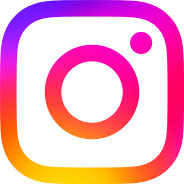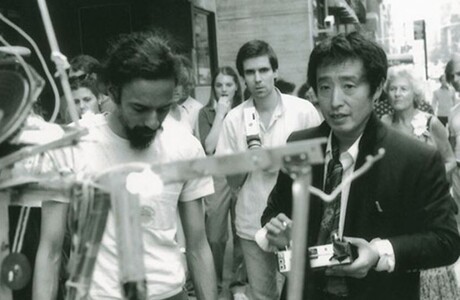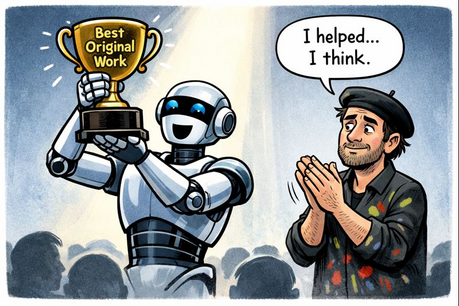Smartphone astrophotography has emerged as an accessible and surprisingly effective way to capture stunning images of celestial objects and the night sky. While professional telescopes and dedicated cameras typically come to mind when discussing astronomical photography, modern smartphones have proven capable of producing impressive results when photographing the sun, moon, planets, and dramatic starry landscapes.
The evolution of smartphone technology has been remarkable since the first iPhone launched 18 years ago in 2007. This milestone marked the beginning of rapid technological advancement that continues to deliver groundbreaking innovations annually. The cameras built into these devices have particularly benefited from numerous technological improvements, with both Apple iPhones and Android devices becoming genuine alternatives to traditional photo and video cameras.
Despite their small sensor sizes, smartphones have overcome initial limitations through innovative software solutions. While larger sensors generally perform better in low-light conditions, manufacturers have developed increasingly sophisticated techniques to compensate for the physical disadvantages of compact sensors. Today, smartphone makers actively market their devices' capabilities for night photography, with development speeds far exceeding those of other camera systems.
Neither Android devices nor Apple iPhones hold a definitive advantage in photographic quality, as both platforms offer comparable hardware in their flagship models. The key difference lies in the accompanying camera apps and their manual control capabilities. iPhone camera apps tend to have somewhat limited manual adjustment options, though improvements occur with each generation. However, iOS excels in computational photography, allowing devices to make intelligent decisions automatically and deliver convincing results with simple button presses.
For those seeking enhanced functionality, alternative camera apps with desired features can be installed, sometimes for a modest fee. Prospective buyers should research the capabilities of included camera apps and verify the availability and compatibility of alternative camera applications before making purchase decisions.
The camera app serves as the crucial interface between the built-in hardware and the user, determining how easily specific settings can be adjusted. While camera hardware plays an important role, the app makes these capabilities accessible and enables additional software-based functions. For example, if a camera app doesn't offer RAW format selection, the limitation lies in software rather than hardware – another camera app on the same device might provide this functionality.
Smartphone cameras feature fixed lenses that cannot be changed like those on system cameras. For wide-field sky photography, users must work with the built-in optics. Modern smartphones often house four cameras with four different lenses: a main camera with a wide-angle lens offering high light-gathering power and a relatively large sensor, an ultra-wide camera with a broader field of view but reduced light sensitivity, and telephoto cameras with longer focal lengths but limited light-gathering capability and smaller sensors.
The telephoto capabilities shouldn't be overestimated, as optics with long focal lengths are difficult to accommodate in thin smartphones. Despite 90-degree light path deflection within the device, telephoto cameras only achieve fields of view equivalent to 120mm lenses on full-frame cameras. Manufacturers compensate by offering digital zoom beyond physical limitations, essentially cropping and upscaling images using artificial intelligence to enhance sharpness and reconstruct missing details.
For handheld photography without additional equipment, smartphone night modes work surprisingly well. Instead of single long exposures, these systems capture multiple short-exposure images, align them precisely, and combine them into a composite image. This simulates long exposure while compensating for inevitable camera movement during capture. The process also applies High Dynamic Range algorithms, preventing overexposure of bright objects like illuminated buildings beneath starry skies.
This sophisticated technique operates transparently, with users simply seeing instructions to hold their device steady during exposure. The night mode, often labeled simply as 'Night' and sometimes hidden in the 'More' section, produces results without significant waiting time after exposure completion. However, this mode offers limited manual controls and saves images only in JPG format rather than RAW.
Suitable subjects for night mode include twilight scenes with moon and planets, starry landscapes, the Milky Way, aurora displays, and bright comets. Meteor photography is possible by taking successive photos hoping to capture bright trails across the sky. The process is straightforward: activate night mode, set zoom to 1x for maximum light gathering, frame the subject, and press the shutter button.
For photographers preferring manual control over all exposure parameters, Pro mode (short for Professional) provides the solution. This mode, also potentially hidden in the 'More' section, targets experienced photographers familiar with exposure parameters and their effects. Unlike night mode, Pro mode requires tripod support for long exposures to prevent camera shake.
Smartphones lack built-in tripod threads, necessitating adapters or smartphone tripod mounts. These consist of adjustable clamps to accommodate different device sizes and standard tripod threading. While inexpensive plastic versions are available, investing in stable metal construction is strongly recommended for wind resistance and stability.
Tripod requirements are minimal due to smartphones' light weight, but triggering methods deserve consideration to avoid vibrations from screen tapping. Wireless Bluetooth remote triggers, available for modest cost, provide elegant solutions. Some users may already own selfie sticks with remote functionality that can serve this purpose while keeping the phone tripod-mounted.
Pro mode's key advantage is RAW format capability, typically found in camera app menu settings. When selected, apps save photos in both RAW and JPG formats simultaneously. Smartphones use the universal DNG RAW format, ensuring compatibility with PC and Mac image editing software. Standard RAW options are preferable to specialized variants like Ultra RAW, and High-Efficiency Image File Format (HEIF) should be chosen over JPG when RAW isn't available.
Regarding resolution, native sensor capabilities around 12.5 megapixels are typically sufficient. High-resolution modes promising 50 megapixels often provide interpolated data without practical advantages. For Pro mode astrophotography, the same subjects suitable for night mode apply, with manual parameter control rewarding users with visibly better image quality, reproducibility, and optimal RAW file development possibilities.
Recommended starting parameters for clear weather at dark locations during moonless nights include 15-30 second exposures at ISO 800-3200, with adjustments made primarily through ISO values rather than exposure time changes. For star field photography, soft focus filters enhance star visibility and color representation, making images correspond more closely to visual impressions. Suitable filters include Cokin P820/P830, Hoya/Kenko Softon A, and NiSi Star Soft.
Since few smartphones accommodate standard filter threads, provisional mounting or handheld positioning during exposure may be necessary. The latter allows filter effect moderation by removing it halfway through exposure. For aurora photography, exposure times should be limited to 5-10 seconds maximum due to rapid movement, requiring higher ISO values up to 6400 when necessary.
Small astronomical tracking mounts enable longer exposures with less sensitive smartphone cameras like ultra-wide or telephoto options. These devices follow sky movement, allowing series photography of the same sky section for later noise reduction through image stacking. Interval photography programming proves valuable, capturing sequences like 40 photos of 20 seconds each with one-second pauses, sometimes labeled with creative names like 'Timed Burst.'
Even compact tracking mounts like Sky-Watcher Star Adventurer Mini, iOptron SkyTracker Pro, or Vixen Polarie Star Tracker provide adequate performance due to smartphones' light weight, large field of view, and limited maximum exposure times. Rough polar alignment suffices, with the mount's driven axis aimed at Polaris by eye or using built-in polar scope finders for greater precision.
Modern smartphones demonstrate technical capabilities justifying their use in astrophotography, enabling impressive sky photography both handheld and with tripod support. The second part of this comprehensive guide will explore higher magnification photography, examining how smartphones perform when combined with binoculars or telescopes for capturing the sun, moon, and brighter planets as rewarding photographic subjects.